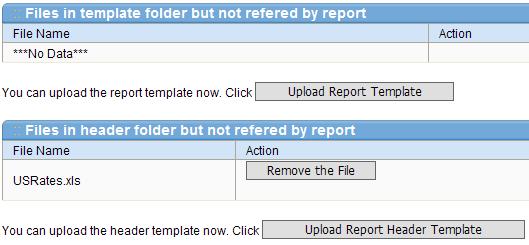
This topic intend for administrators and developers.
| File Manager |
1. Logon GTD Server, using user with administrator or developer privilege.
2. The Home page appear, please click the File Manager link from Dev tab.
3. The File Manager page appears. It is simular to the figure below.
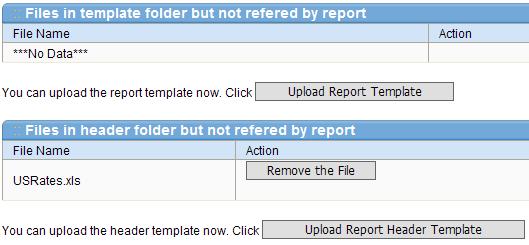
You will see the template files that are now refered by any report.
You can remove the files or create report by the template file.
Upload files
You can upload template file. The template files should be a XLS file.