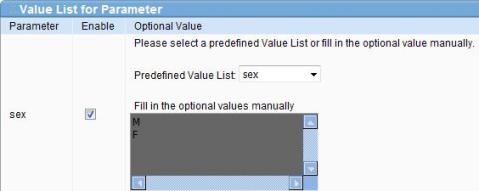You can define optional values for the parameters. For example, if you add a parameter named sex to the report, the optional value should be M/F or Male/Female.
| Adding Static Value List |
1. Login GTD Server, using user with administrator/developer privilege, navigate
to Optional Value List Manager
2. Click "![]() New Static Value List" in the bottom-left of Optional Value List Manager
New Static Value List" in the bottom-left of Optional Value List Manager
3. You will see a page simular to the figure below. Fill in the information required, and then click Submit button.
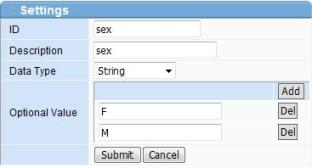
Tips
Click Add button if you want to add more values.
| Adding Value List by SQL statement |
1. Login GTD Server, using user with administrator/developer privilege, navigate
to Optional Value List Manager
2. Click "![]() New SQL Value List" in the bottom-left of Optional Value List Manager
New SQL Value List" in the bottom-left of Optional Value List Manager
3. You will see a page simular to the figure below. Fill in the information required, and then click Submit button.

| Optional Value List Manager |
You can check/remove all the pre-defined value list by Optional Value List Manager.
| Using Optional Value in Your Reports |
You can setup the optional value for the paremters. Only value belong to the the list is accepted by GTD Server.