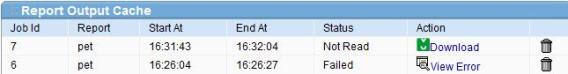There are 3 types of users in GTD server.
For more information on Controlling User Access to Reports, please click here.
| My Report Pages |
This section applies to common users only.
1. Logon GTD server, click ![]() My
Reports in Home page, navigate to My Reports page.
My
Reports in Home page, navigate to My Reports page.
2. The My Reports Page looks simular to the figure below:
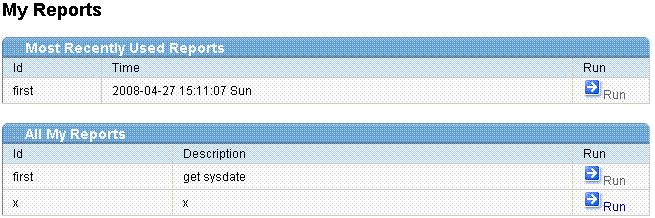
To execute report, click ![]() Run
button.
Run
button.
For more information, click here
You can see report output that is cached by GTD Server.