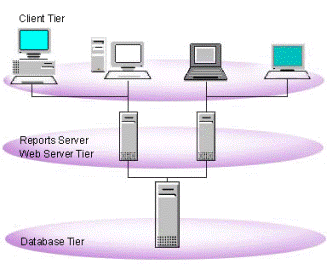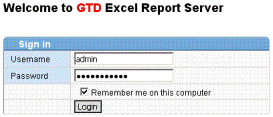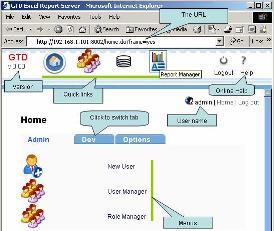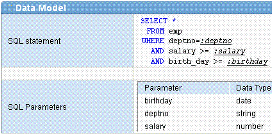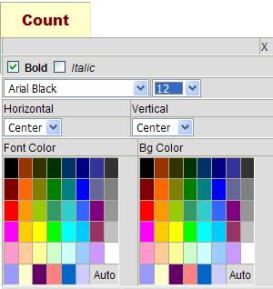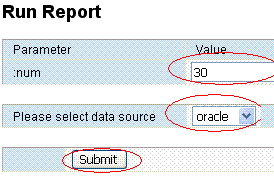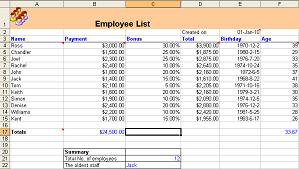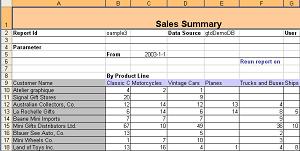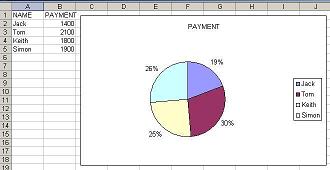|
 Microsoft
Excel spreadsheets are ubiquitous in today's business
environment. Microsoft
Excel spreadsheets are ubiquitous in today's business
environment.
GTD Excel Report Server is web-based reporting solution
that helps small and mid-sized businesses create, manage,
and deliver rich-format excel reports via the web or
embedded in enterprise applications.
Excel Report Sample
The xls file is also available, click the link below please:
Sample1.xls
| Sample2.xls
| Sample3.xls
| Sample4.xls
Get rich format spreadsheet from database
The output of GtdReport contains colors, multi-fonts, charts, formula and so on.
Here is an overview of how you can generate excel report with GTD Server.
Create a "report template" defining the structure
and data of your report, feed it into your GTD server.
And then you can export data into excel file. Using
the Scheduler it is possible to set up automatic report
generation and have the reports be sent by email.
Easy to integrate with your application
It is a server. -- You can download the sever edition and run it as stand-alone server.
It is also as J2ee application. -- You can download the WAR package and deploy it in your J2EE container.
Features
GTD Excel Report Server is a flexible and powerful
reporting solution for many different purposes. You
can use a lot of report features to make your reports
useful, clear and meaningful.
Platform Independent with multiple Environments
GTD server is completely written in Java. It runs on
every platform (OS) that supports Java 5 or higher (e.g.
Windows, Unix, Solaris, OSX 10.4+, AIX). A GUI is not
required for the server.
Remote Interface
The Remote Interface is the most convenient way for
administrators to configure the server when a direct
access to the server is impossible. The administrator
is able to control the server by web browser, even shutdown
the server.
Database independent
The data for the reports can be fetched from any JDBC
data source. Note that there are JDBC drivers available
for all major databases such as MySQL, MS SQL Server,
Oracle, PostgreSQL, SQLite, and so on. Many drivers
are already included with GTD server.
You can change the database at runtime or design time.
Visual Report Template Designer
GTD server provide predefined report layout, you can
edit the format of cells by visual designer. If you
use Excel-based template, you can edit the template
by Microsoft-Excel program.
Rich format excel
- The use of different fonts, sizes, styles and colours
is fully supported, just as it is under Excel.
- Independent from MS Excel runtime, no excel template
required.
Dynamic Reports
The reports can be customize with parameters. Parameter
can be set via URL or by the user at run-time.
Report Permissions
- There are many options to limit the visibility of
reports.
- Integrate with LDAP, so you can login GTD sever
using your account in Active Directory and other LDAP
server.
Scheduler
You can create reports with an execution time plan
and send them via email.
Multi-Language Reports
A single report can be available for different languages
(labels and formating).
Rapid Development
- We provide several common predefined report layout,
so you can develop report in minutes. No technical
knowledge is needed in order for the user to customize
his or her own reports
- You can also develop complex excel template based
report, however, it may take more time.
Other Features
- can produce many different output formats (Excel,
CVS, HTML)
- can be integrated in many application and web servers,
It is possible to call the Excel Report Server from
other programs
Download
You can download and try the free trial version of
GTD Excel Report Server from the link below
 Download Now Download Now
License
The free trial usage period of GTD Excel Report Server
is 2 months. If you would like to use this software
after the 2 months evaluation period; a registration
is required. You can order the fully licensed version
of GTD Excel Report Server over the Internet with any
major credit card.
| This product includes third party components:
Tomcat/Struts/Common Logging/Log4j/HSSF/JXLS/Commons-Collections/Commons-Digester/Commons-Jexl/Commons-Beanutils/JDOM/JDBC
Drivers of Oracle, SQL Server, MySQL/Java Service
Wrapper |
Try the GTD server online
We install GTD server on one of our server that is
hosted in Fremont. You can login in the server and experience
the server.
http://demo.gtdreport.com:8002/
| Login |
Password |
| fixedadmin |
aaa |
| fixeddev |
aaa |
| fixedcommonuser |
aaa |
Please don't remove/change any object that is not created
by you, thank you for your cooperation.
We have created 3 tables for your testing.
create table salesrecord (
productName varchar(100),
productLine varchar(100),
customerName varchar(100),
quantity int,
MSRP DECIMAL(10,2),
buyPrice DECIMAL(10,2),
orderDate date
);
CREATE TABLE department (
name varchar(20) NOT NULL, id int NOT NULL PRIMARY KEY
);
CREATE TABLE employee (
name varchar(20) default NULL,
payment double default NULL,
bonus double default NULL,
birthDate date default NULL,
id int NOT NULL PRIMARY KEY,
depid int, FOREIGN KEY (depid) REFERENCES department
(id) );
Experience it now (5 minutes)
Although you can experience the GTD server that is
running in Fremont, however, I strongly suggest you
to download and run the server on your PC. If you are
using Windows OS, it is very easy. Please follow the
steps below.
- Download self-extractive file of GTD Server, click Here to download. -- 3 minutes
- Run the self-extractive file, extract the installation
pack to a folder. --0.5 minute
- Double click startup.bat, start the server. --0.5
minute
- Open IE browser, visit http://localhost:8002/ , login as admin, password: 1234 . --0.5 minute
- Run the built-in sample reports, get rich-formated
excel output.
Live demo of step 2-4 is available,
please click
here and see.
Note: If you want to uninstall, just
remove the folder created at step 2.
D:\temp\gtdserver>java -classpath
;./tomcat-embed/lib/catalina-optional.jar;./tomcat-embed/lib/catalina.jar;./tomcat-emb
ed/lib/commons-el.jar;./tomcat-embed/lib/commons-logging-1.1.1.jar;./tomcat-embed/lib/commons-modeler-2.0.jar;./tomcat-e
mbed/lib/jasper-compiler.jar;./tomcat-embed/lib/jasper-runtime.jar;./tomcat-embed/lib/jsp-api.jar;./tomcat-embed/lib/nam
ing-factory.jar;./tomcat-embed/lib/naming-resources.jar;./tomcat-embed/lib/servlet-api.jar;./tomcat-embed/lib/servlets-d
efault.jar;./tomcat-embed/lib/tomcat-coyote.jar;./tomcat-embed/lib/tomcat-http.jar;./tomcat-embed/lib/tomcat-util.jar;;.
/lib/activation.jar;./lib/classes12.jar;./lib/commons-beanutils-1.8.2.jar;./lib/commons-digester.jar;./lib/commons-loggi
ng-1.1.1.jar;./lib/jdom.jar;./lib/log4j-1.2.15.jar;./lib/mysql-connector-java-5.1.6-bin.jar;./lib/poi-3.2-FINAL-20081019
.jar;./lib/sqljdbc.jar;./lib/struts.jar;./lib/struts-legacy.jar;./lib/mail.jar;./lib/commons-jexl-1.1.jar;./lib/commons-
collections-3.2.1.jar;./lib/jxls-core-0.9.8.jar;./lib/commons-fileupload-1.2.1.jar;./lib/commons-io-1.4.jar;./ExcelRepor
tSvr/WebRoot/WEB-INF/lib/ExcelReportSvr.jar -Duser.language=en
-Duser.region=US com.gtdreport.excelreport.wrap.TomcatSer
ver start
***********************
*
* Loading D:\temp\gtdserver/config.properities
*
*********************** Info: port: 8002
Info: configDir: d:/config
Info: logFile: d:\gtdreport.log
log4j:WARN File option not set for appender [R].
log4j:WARN Are you using FileAppender instead
of ConsoleAppender?
2010-03-28 20:50:04 [TomcatServer]-[INFO] ***********************
*
* Server Starting
*
***********************
2010-03-28 20:50:04 [org.apache.catalina.startup.Embedded]-[INFO]
Starting tomcat server
2010-03-28 20:50:05 [org.apache.catalina.core.StandardEngine]-[INFO]
Starting Servlet Engine: Apache Tomcat/5.5.23
2010-03-28 20:50:05 [org.apache.catalina.core.StandardHost]-[INFO]
XML validation disabled
StartupConfigServlet.init called
ServletContext/logFile=d:\gtdreport.log
2010-03-28 20:50:06 [com.gtdreport.excelreport.struts.StartupConfigServlet]-[INFO]
Servlet StartupConfigServlet Init
2010-03-28 20:50:06 [com.gtdreport.excelreport.struts.StartupConfigServlet]-[INFO]
releaseDate=20100307
2010-03-28 20:50:06 [com.gtdreport.excelreport.struts.StartupConfigServlet]-[INFO]
ServletContext/configDir=d:/config
2010-03-28 20:50:07 [com.gtdreport.excelreport.struts.StartupConfigServlet]-[INFO]
ServletContext/version=3.00
2010-03-28 20:50:07 [org.apache.coyote.http11.Http11BaseProtocol]-[INFO]
Initializing Coyote HTTP/1.1 on http-8002
2010-03-28 20:50:07 [org.apache.coyote.http11.Http11BaseProtocol]-[INFO]
Starting Coyote HTTP/1.1 on http-8002
2010-03-28 20:50:07 [TomcatServer]-[INFO] ***********************
*
* Server Started
*
***********************
|
Architecture of GTD Report Solution
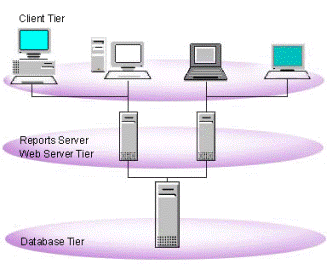 The
Java based Reports Server enables you to run reports
using a multi-tiered architecture. This means that you
can submit a report request from a client machine to
run on a high-performance server machine, while accessing
data from a separate database server. The
Java based Reports Server enables you to run reports
using a multi-tiered architecture. This means that you
can submit a report request from a client machine to
run on a high-performance server machine, while accessing
data from a separate database server.
The Java based Reports Server supports on-demand delivery
from a "thin" client. When used in conjunction
with the Reports Web Cartridge, Web CGI, or Servlet,
you can dynamically run reports from a Web browser using
standard URL syntax.
About GTD Excel Report Server
GTD is the shorthand for "Getting Things Done".
History
In order to save IT budget, some companies don’t
buy professional reporting tools like Oracle Reports,
and the programmers spend a long time on duplicated
works when they develop reports for the users. What
is more, some reporting program is deployed with core
business system, so the reporting program always occupies
too much resource and influence the performance of core
system. In order to solve the problem, I decided to
build a light weight and stand-alone report server.
The GTD Excel Report Server (hereafter GTD Server)
project was started in 2008. It is intended to meet
fast developing requirement.
Integration
The GTD Server is based on Struts framework, it invoke
Apache POI to output report in excel format. It is web-based
application; users can access it through browser. Although
it is a light weight server, however, it integrates
with a lot of elements of enterprise application.
There are two distribution of GTD Server.
- Stand-alone Application.
- WAR Package
The stand-alone application distribution is intended
for newbie. It contains Tomcat and GTD Server. If you
want to install GTD Server on Windows platform, just
download the installation package, unzip the package,
double click the startup.bat, and then server is launched.
It is also simple even though it is running on non-Windows
platform. You can also install GTD Server as Windows
service or Linux daemon.
The WAR package distribution is intended for advanced
users. You can deploy it in your J2ee Container such
as Weblogic. The GTD Server will share the security
and data source configuration of the container.
Authentication & Authorization
Authentication:
There are 3 types of authenticators
- GTD Server
- LDAP Server
- Container
The users are authenticated by GTD Server by default.
You can also configure the authentication provider. The
users can be authenticated by LDAP server (like Microsoft
Active Server) and container (Like Weblogic).
Authorization:
The GTD Server defines 3 types of users.
- Administrator
- Developer
- User
You can also define your customized roles and grant
report to the roles. The user can access the reports
only if he is granted corresponding role.
SSO:
You can configure the WAR distribution to support SSO
(Single Sign On).
Integrate with your application.
- Your application can contribute the URL link to
GTD Server, and the users can get the report by the
URL.
- Your application can also send request to GTD Server,
and the report output is sent to inbox of specified
email address.
Data Source
The GTD Server has a built-in connection pool manager.
You can configure your JDBC data source by GUI interface.
The users need to specify the data source when they run
reports.
The GTD Server can also access data source registered
in the container by JNDI.
Logging & Exception Handling
The GTD Server embedded Log4j and common logging. All
important action and exception stack is logged to the
file. Some exception stack may be printed in web page;
this information is helpful for the user to report the
bug.
Report Engine
Design Report
The GTD Server supports 2 types of report engine, as
well as supports 2 types of report design method.
1) Design report via web page.
You can design the data model and display model by web
GUI interface.
Data Model
Data Model includes data source, sql statement, parameter,
grouping, subtotal etc. The data source and parameter
is bound on report runtime. The GTD Server supports
sql statement parsing.
Display Model.
The display model includes layout, font, color, format,
alignment etc.
2) Design report via template.
You can create an excel template, on which define data
model (supports multiple sql statement) and display
model. You can design complex display model, even the
chart and graph.
Invoke Report
The user can run report via browser and schedule. For
big report output, the report will be running in the
background.
Support
Feedback, questions and bug reports are welcome and
should be sent to the customer support, at support@gtdreport.com.
It is appreciated if you write a review of GTD Excel
Report Server and send it to us by email to support@gtdreport.com.
|


 Microsoft
Excel spreadsheets are ubiquitous in today's business
environment.
Microsoft
Excel spreadsheets are ubiquitous in today's business
environment.